Our rental products are already stored on site at our more than 80 collection points. Simply book online and once you arrive, you can leave immediately with your product. There are no delivery charges. Our car seats baby, stroller, beds and baby carriers have been carefully selected by us.
The concept is simple: you choose your product and collection point, your rental start and end dates, and then you can collect it immediately from your chosen collection point.
partners and collection points offer the FAMILIB service as a complement to their business. They are often busy with other customers! It is therefore preferable to book online before visiting the collection point.
1. I indicate the town where I wish to rent.

2. I choose my pick-up point and my product to rent.

3. I indicate the booking dates, from the first to the last day.

The calculation of the number of days, the price and the amount of the deposit will be automatically displayed. If the calendar dates are blocked, it means that the product is already booked or the pickup point is closed; just choose another product or pickup point.
4. I create my account and make my payment online. Upon receipt of your payment, we will send you a confirmation e-mail in which you can find your invoice.
Upon receipt of your payment, we will send you a confirmation email containing your invoice.
IMPORTANT: Your invoice includes your PERSONAL BOOKING CODE. You will be asked for this code when you arrive.
Without your booking code, you will not be able to collect your product.
You can retrieve it from your MY ACCOUNT area (at the top right of the website) under the MY RENTALS section.
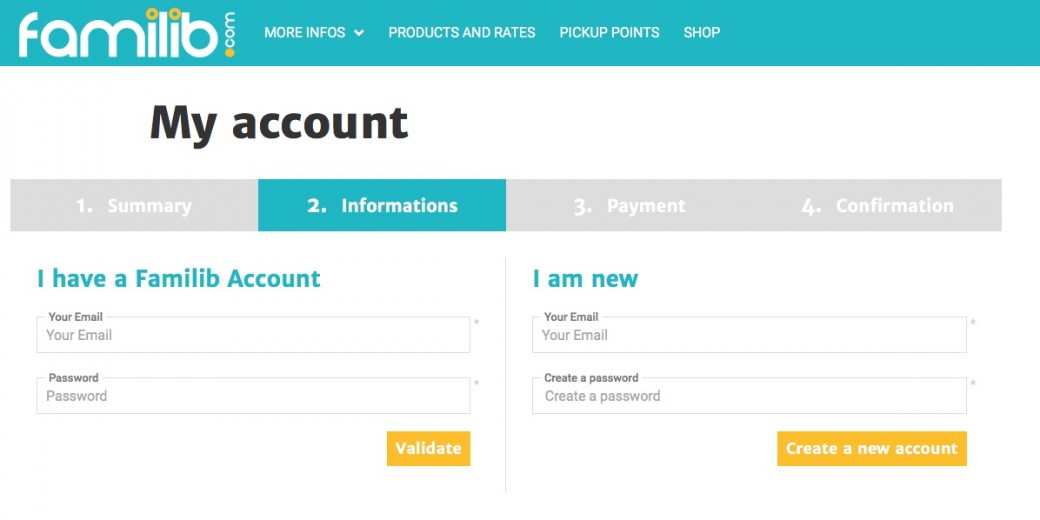
How do I access MY ACCOUNT to pay my deposit ?
You can avoid paying the mandatory deposit by paying it online by credit card in your MY ACCOUNT area (this amount will not be debited).
If you do not pay this deposit by credit card, you will need to pay the amount by cheque or cash at our collection point.
The amount varies depending on the product rented and is indicated when you make your booking and on your invoice. The credit card deposit is taken by the French company SWIKLY. This is a secure solution that allows you to deposit a security deposit without being debited or affecting your card limit. The online deposit is not a payment; the customer is not debited the amount requested. However, they authorise a debit in the event of a problem.

If you have other questions about our concept, you can consult our section YOUR QUESTIONS!